
Recent posts
#1
Tutorials / Re: Learning Basic For Total B...
Last post by Midimaster - Yesterday at 13:39:31Radio Group Buttons
I expanded the last lesson to demonstrate RADIO BUTTONS. Please have again a look on the previous lesson:
https://www.syntaxbomb.com/index.php?msg=347060951
The Button Neighbour Problem
If more than one button can be pressed at the same time, you need different images for the case, when two neighbours are pressed:
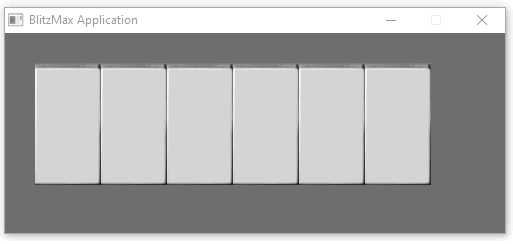
This need 2 more images and a complex search algorithm:
Now it looks better:
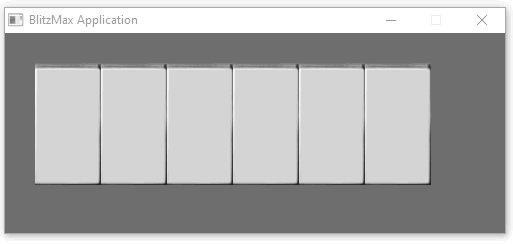
This is the whole code:
And you need this better PNG to run the app:

I expanded the last lesson to demonstrate RADIO BUTTONS. Please have again a look on the previous lesson:
https://www.syntaxbomb.com/index.php?msg=347060951
The Button Neighbour Problem
If more than one button can be pressed at the same time, you need different images for the case, when two neighbours are pressed:
This need 2 more images and a complex search algorithm:
Code Select
Method FindBest:Int()
If Selected=0 Return 0
If Search(ID-1)
If Search(ID-1).Selected=True
If Search(ID+1).Selected=True
Return 4
EndIf
Return 2
EndIf
EndIf
If Search(ID+1)
If Search(ID+1).Selected=True
Return 1
EndIf
EndIf
Return 3
End Method
Method Search:TButton(SearchId:Int)
For Local loc:TButton=EachIn All
If loc.ID=SearchID
Return loc
EndIf
Next
Return Null
End MethodNow it looks better:
This is the whole code:
Code Select
SuperStrict
Graphics 500,200
For Local i:Int= 0 To 5
New TButton(i+1,30+i*66,30,66,122, 0)
Next
SetClsColor 0,155,155
Global MouseState:Int
Repeat
Cls
MouseState = MouseHit(1)
TButton.DrawAll
Local Which:TButton = TButton.CheckAll()
If Which
If Which.Selected=1
Print "Button " + Which.ID + " selected"
Else
Print "Button " + Which.ID + " un-selected"
EndIf
EndIf
Flip
Until AppTerminate()
Type TButton
Global All:TList = New TList
Field ID:Int, X:Int, Y:Int, W:Int, H:Int
Field Selected:Int, RadioGroup:Int
Global Images:TImage
Method New (id:Int, x:Int, y:Int, w:Int, h:Int, group:Int)
If Images=Null
Images=LoadAnimImage("VintageButtonBetter.png",66,122,0,5)
EndIf
Self.ID = id
Self.X = x
Self.Y = y
Self.W = w
Self.H = h
Self.RadioGroup = group
All.Addlast Self
End Method
Function DrawAll()
For Local loc:TButton = EachIn All
loc.Draw
Next
SetColor 255,255,255
End Function
Method Draw()
SetColor 255,255,255
Local ImageNr:Int = FindBest()
DrawImage Images,X,Y,ImageNr
End Method
Method FindBest:Int()
If Selected=0 Return 0
If Search(ID-1)
If Search(ID-1).Selected=True
If Search(ID+1).Selected=True
Return 4
EndIf
Return 2
EndIf
EndIf
If Search(ID+1)
If Search(ID+1).Selected=True
Return 1
EndIf
EndIf
Return 3
End Method
Method Search:TButton(SearchId:Int)
For Local loc:TButton=EachIn All
If loc.ID=SearchID
Return loc
EndIf
Next
Return Null
End Method
Function CheckAll:TButton ()
If MouseState=0 Return Null
For Local loc:TButton = EachIn All
Local result:Int = loc.Check()
If result>0 Return loc
Next
Return Null
End Function
Method Check:Int()
Local mX:Int = MouseX() - X
Local mY:Int = MouseY() - Y
If mX<0 Or mX>W Return 0
If mY<0 Or mY>H Return 0
Selected=1-Selected
If Selected=1
Deselect RadioGroup
EndIf
Return ID
End Method
Method DeSelect(Group:Int)
If RadioGroup=0 Return
For Local loc:TButton=EachIn All
If loc=Self Continue
If loc.RadioGroup=Group
loc.Selected=0
EndIf
Next
End Method
End Type
And you need this better PNG to run the app:
#2
BlitzMax / BlitzMax NG / Re: Critics and Advises to Bli...
Last post by Midimaster - Yesterday at 10:01:02@Derron Thank you for your bug report. I immediately changed the source code and added an advice for pointing to this problematic.
#3
BlitzMax / BlitzMax NG / Re: Critics and Advises to Bli...
Last post by Derron - Yesterday at 09:56:04Feedback for the button tutorial part: https://www.syntaxbomb.com/index.php?msg=347060950
There is a _big_ issue with your button code.
"MouseHit()" does reset the hit state! It returns the "count of hits" since the last call to "MouseHit()".
This means as soon as "button 1" checked "MouseHit(1)", all other buttons will receive "hit = 0" when they do their checks.
In your specific example/case this is not an issue. But think of widgets with "overlap" (eg moveable windows etc). For (even simple) GUI systems you need to tackle multiple things:
- "eating events" (mouse input event -> SetHandled(true) in case of having taken care of the mouse input)
- order of widgets (z-index so to say), who gets chance first to handle an event (a widget might have a "hole in it" in which you can "click through", so it might get the event first, but skip handling it))
Regarding mouse input I have my own "MouseHandler" which gets updated and persists mouse click states until told to "Reset" (which is then done by the GUI system).
I understand that the tutorial is for now "for total beginners" but the fact that "MouseHit()" (and other similar commands) return a number which resets afterwards, is very important. As people might use it in "clicked on an item in the inventory" and wonder why clicks only randomly work.
It should not be "item checks for user input" but a "got user input, check what to do with it".
Something like this (crude approach)
The idea is to store the information "mouse was clicked" and ask all elements if they care for it. If they cared, they should tell the system (eg setting a variable or by resetting the "hit state" (here mouseGotHit).
This is also why your objects never should react to specific "input" but receive "events" (or a "signal" or so). Because then you can replace the "signal emitter" to your likes (the click can come from a network client, from a finger touch, ...). As said, this is not for "beginners" but still something you need to explain (that in this case MouseHit() is not a "state" persisted until the next tick).
bye
Ron
There is a _big_ issue with your button code.
"MouseHit()" does reset the hit state! It returns the "count of hits" since the last call to "MouseHit()".
This means as soon as "button 1" checked "MouseHit(1)", all other buttons will receive "hit = 0" when they do their checks.
In your specific example/case this is not an issue. But think of widgets with "overlap" (eg moveable windows etc). For (even simple) GUI systems you need to tackle multiple things:
- "eating events" (mouse input event -> SetHandled(true) in case of having taken care of the mouse input)
- order of widgets (z-index so to say), who gets chance first to handle an event (a widget might have a "hole in it" in which you can "click through", so it might get the event first, but skip handling it))
Regarding mouse input I have my own "MouseHandler" which gets updated and persists mouse click states until told to "Reset" (which is then done by the GUI system).
I understand that the tutorial is for now "for total beginners" but the fact that "MouseHit()" (and other similar commands) return a number which resets afterwards, is very important. As people might use it in "clicked on an item in the inventory" and wonder why clicks only randomly work.
It should not be "item checks for user input" but a "got user input, check what to do with it".
Something like this (crude approach)
Code Select
Local mouseGotHit:Int = MouseHit(1)
Local mouseHitHandled:Int = False
If mouseGotHit and not mouseHitHandled then CheckButtons(mousex(), mousey(), mouseHitHandled (as var) )
If mouseGotHit and not mouseHitHandled then CheckOtherStuff_MouseHitStillNotHandled(mouseHitHandled)The idea is to store the information "mouse was clicked" and ask all elements if they care for it. If they cared, they should tell the system (eg setting a variable or by resetting the "hit state" (here mouseGotHit).
This is also why your objects never should react to specific "input" but receive "events" (or a "signal" or so). Because then you can replace the "signal emitter" to your likes (the click can come from a network client, from a finger touch, ...). As said, this is not for "beginners" but still something you need to explain (that in this case MouseHit() is not a "state" persisted until the next tick).
bye
Ron
#4
Unity / Re: Minimalist platformer
Last post by playniax - Yesterday at 02:06:41QuoteThats a cool little gameTnx, this little game gave me a new "big" idea...
#5
Unity / Re: Just getting ....
Last post by playniax - Yesterday at 02:04:54QuoteI must confess that Unity is really starting to grow on meTook me a while too.
Nice stuff.
#6
AppGameKit ( AGK ) / Re: My devious plan.
Last post by Pfaber11 - April 16, 2024, 21:08:23That little scene of yours is excellent. I'm taking a look at Lovr as it is free however what you are using does look good. I figure I can keep using AGK for as long as I can as I am really enjoying my programming right now. I am way faster at AGK studio now and yes some things might be held up for an hour or two when trying to solve a problem but that is nothing compared to when I first started, sometimes I would be stuck on something for days but there we are. VR is gonna be great in the near future imagine a 3D operating system etc. Probably already out there.
Anyway it is time for a cup of tea.
Anyway it is time for a cup of tea.
#7
General Discussion / Re: Mark Sibly is returning to...
Last post by Amon - April 16, 2024, 17:24:30This project will fail if it goes down the Patreon route. My word.
I'm going to leave a comment to suggest instead a one time payment for 12 months access to updates.
Mark even stated it himself when he said Patreon was only an earner for him because of one guy.
A yearly subscription would bring in a healthy wage. Patreon will have him on edge because of fluctuations in payments from month to month. Nothing kills a project harder than when the developer starts to feel that it's just not worth it.
I'm going to leave a comment to suggest instead a one time payment for 12 months access to updates.
Mark even stated it himself when he said Patreon was only an earner for him because of one guy.
A yearly subscription would bring in a healthy wage. Patreon will have him on edge because of fluctuations in payments from month to month. Nothing kills a project harder than when the developer starts to feel that it's just not worth it.
#8
Tutorials / Re: Learning Basic For Total B...
Last post by Midimaster - April 16, 2024, 13:32:44Button II: More Design and Functionality
After we switched now to TYPE buttons it is easy to add more features to the buttons. Because we have to code it only once and all buttons will react immediately.
Example: Selected Buttons
To enable the buttons to SELECTED/UNSELECTED we only have to add a new Property SELECTED and write reactions in DRAW() and CHECK(). Additionally we now return back not longer the pressed state as an INTEGER, but the whole button itself (WHICH). So we can now handle this "last action" button also outside the TYPE.
Advice:
User Derron points me to the problematic, that a MouseHit() call should not be inside a function, but at a central place. That is necessary, because other part of the app may also need to know the MouseState. So I define a GLOBAL variable MOUSESTATE, which keeps the state until the next FLIP
Example Radio Group Buttons
If you need to de-select the other buttons when pressing a new button we talk about RADIO-BUTTONS. Here is a solution, that cares about this.
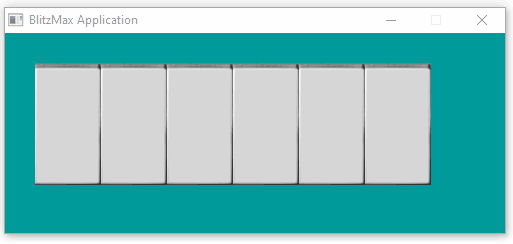
(the GIF animation does not show the real shading quality. Check the app!)
Every time, when a Check() is successful, it calls the method DeSelect() to reset the other buttons. Therefore, we need a variable RADIO-GROUP to know which buttons belong to the same group.
We scan all buttons and select each, that belong to the group. To prevent switching off the newly pressed button we have to exclude SELF.
Here is the complete code:
You need this image to run the example:

Advise:
Critics to this tutorial are welcome, but please do not post here, but there:
https://www.syntaxbomb.com/blitzmax-blitzmax-ng/critics-and-advises-to-blitzmax-tutorial/
After we switched now to TYPE buttons it is easy to add more features to the buttons. Because we have to code it only once and all buttons will react immediately.
Example: Selected Buttons
To enable the buttons to SELECTED/UNSELECTED we only have to add a new Property SELECTED and write reactions in DRAW() and CHECK(). Additionally we now return back not longer the pressed state as an INTEGER, but the whole button itself (WHICH). So we can now handle this "last action" button also outside the TYPE.
Advice:
User Derron points me to the problematic, that a MouseHit() call should not be inside a function, but at a central place. That is necessary, because other part of the app may also need to know the MouseState. So I define a GLOBAL variable MOUSESTATE, which keeps the state until the next FLIP
Code Select
SuperStrict
Graphics 800,300
New TButton(1,100,200,120,80)
New TButton(2,234, 45,222,33)
New TButton(3,600, 100,50,180)
SetClsColor 0,155,155
Global MouseState:Int
Repeat
Cls
MouseState = MouseHit(1)
TButton.DrawAll
Local Which:TButton = TButton.CheckAll()
If Which
If Which.Selected=1
Print "Button " + Which.ID + " selected"
Else
Print "Button " + Which.ID + " un-selected"
EndIf
EndIf
Flip
Until AppTerminate()
Type TButton
Global All:TList = New TList
Field ID:Int, X:Int, Y:Int, W:Int, H:Int
Field Selected:Int
Method New (id:Int, x:Int, y:Int, w:Int, h:Int)
Self.ID = id
Self.X = x
Self.Y = y
Self.W = w
Self.H = h
All.Addlast Self
End Method
Function DrawAll()
For Local loc:TButton = EachIn All
loc.Draw
Next
End Function
Method Draw()
SetColor 1,1,1
DrawRect X, Y, W, H
SetColor 111,111,111
DrawRect X+1, Y+1, W-2, H-2
SetColor 155,155,155
If Selected=1
SetColor 155,255,155
EndIf
DrawRect X+4, Y+4, W-7, H-7
SetColor 1,1,1
DrawText id, x + (w-TextWidth(id))/2,y + (h-TextHeight("T"))/2+2
End Method
Function CheckAll:TButton ()
If MouseState=0 Return Null
For Local loc:TButton = EachIn All
Local result:Int = loc.Check()
If result>0 Return loc
Next
Return Null
End Function
Method Check:Int()
Local mX:Int = MouseX() - X
Local mY:Int = MouseY() - Y
If mX<0 Or mX>W Return 0
If mY<0 Or mY>H Return 0
Selected=1-Selected
Return ID
End Method
End Type
Example Radio Group Buttons
If you need to de-select the other buttons when pressing a new button we talk about RADIO-BUTTONS. Here is a solution, that cares about this.
(the GIF animation does not show the real shading quality. Check the app!)
Every time, when a Check() is successful, it calls the method DeSelect() to reset the other buttons. Therefore, we need a variable RADIO-GROUP to know which buttons belong to the same group.
Code Select
Method Check:Int()
Local mX:Int = MouseX() - X
Local mY:Int = MouseY() - Y
If mX<0 Or mX>W Return 0
If mY<0 Or mY>H Return 0
Selected=1-Selected
If Selected=1
Deselect RadioGroup
EndIf
Return ID
End Method
Method DeSelect(Group:Int)
If Group=0 Return
For Local loc:TButton=EachIn All
If loc=Self Continue
If loc.RadioGroup=Group
loc.Selected=0
EndIf
Next
End Method We scan all buttons and select each, that belong to the group. To prevent switching off the newly pressed button we have to exclude SELF.
Here is the complete code:
Code Select
SuperStrict
Graphics 800,400
For Local i:Int= 0 To 5
New TButton(i+1,100+i*66,200,66,122, 1)
Next
SetClsColor 0,155,155
Global MouseState:Int
Repeat
Cls
MouseState = MouseHit(1)
TButton.DrawAll
Local Which:TButton = TButton.CheckAll()
If Which
If Which.Selected=1
Print "Button " + Which.ID + " selected"
Else
Print "Button " + Which.ID + " un-selected"
EndIf
EndIf
Flip
Until AppTerminate()
Type TButton
Global All:TList = New TList
Field ID:Int, X:Int, Y:Int, W:Int, H:Int
Field Selected:Int, RadioGroup:Int
Global Images:TImage
Method New (id:Int, x:Int, y:Int, w:Int, h:Int, group:Int)
If Images=Null
Images=LoadAnimImage("VintageButton.png",66,122,0,4)
EndIf
Self.ID = id
Self.X = x
Self.Y = y
Self.W = w
Self.H = h
Self.RadioGroup = group
All.Addlast Self
End Method
Function DrawAll()
For Local loc:TButton = EachIn All
loc.Draw
Next
SetColor 255,255,255
DrawImage Images,0,0,0
End Function
Method Draw()
SetColor 255,255,255
Local ImageNr:Int = FindBest()
DrawImage Images,X,Y,ImageNr
End Method
Method FindBest:Int()
If Selected=0 Return 0
Return 3
End Method
Function CheckAll:TButton ()
If MouseState=0 Return Null
For Local loc:TButton = EachIn All
Local result:Int = loc.Check()
If result>0 Return loc
Next
Return Null
End Function
Method Check:Int()
Local mX:Int = MouseX() - X
Local mY:Int = MouseY() - Y
If mX<0 Or mX>W Return 0
If mY<0 Or mY>H Return 0
Selected=1-Selected
If Selected=1
Deselect RadioGroup
EndIf
Return ID
End Method
Method DeSelect(Group:Int)
If RadioGroup=0 Return
For Local loc:TButton=EachIn All
If loc=Self Continue
If loc.RadioGroup=Group
loc.Selected=0
EndIf
Next
End Method
End Type
You need this image to run the example:
Advise:
Critics to this tutorial are welcome, but please do not post here, but there:
https://www.syntaxbomb.com/blitzmax-blitzmax-ng/critics-and-advises-to-blitzmax-tutorial/
#9
Tutorials / Buttons in Games for Total Beg...
Last post by Midimaster - April 16, 2024, 13:07:53Button I: Simple Buttons in Games for Total Beginners
This Tutorial show how to handle some self made buttons in your game. In the first example you will see a very easy to understand solution. The we will expand this to a TYPE-solution which can handle several buttons with one code.
Advice:
User Derron points me to the problematic, that a MouseHit() call should not be inside a function, but at a central place. That is necessary, because other part of the app may also need to know the MouseState. So I define a GLOBAL variable MOUSESTATE, which keeps the state until the next FLIP
One Button
A button is a rectangle, that interact with the mouse. The image can be a PNG-file or a code painted area.
The Checkbutton() function excludes all cases, where nothing happened and returns 1 if the Mouse was inside the rectangle:
Before checking we substract the start coordinate (100/200) of the rectangle to simplify the code.
Five Buttons In A Row
Nearly the same code. We only have to divide the relative MouseX by the width of the Rectangle. This returns float values between 0.00 and 5.00. When we take the INTEGER of them we get the values 0,1,2,3,4. To receive 1,2,3,4,5 we add +1.
The same would be possible with vertical buttons. Here we calculate from MouseY and the height(80).
A Simple Button Type
To be more flexible and to handle a dozend individual buttons we define a button TYPE. This enables us to give away the control of painting, checking, etc to an automated process. Via a personal ID each button will report back, if it was pressed:
A Bundle of Type Buttons
With adding a Global TList we are able to self contain all buttons inside the TYPE. Now the function DrawAll() care about the painting of all buttons and the function CheckAll:Int() checks the mouse for all buttons:
This Tutorial show how to handle some self made buttons in your game. In the first example you will see a very easy to understand solution. The we will expand this to a TYPE-solution which can handle several buttons with one code.
Advice:
User Derron points me to the problematic, that a MouseHit() call should not be inside a function, but at a central place. That is necessary, because other part of the app may also need to know the MouseState. So I define a GLOBAL variable MOUSESTATE, which keeps the state until the next FLIP
One Button
A button is a rectangle, that interact with the mouse. The image can be a PNG-file or a code painted area.
The Checkbutton() function excludes all cases, where nothing happened and returns 1 if the Mouse was inside the rectangle:
Code Select
SuperStrict
Graphics 800,300
Global MouseState:Int
Repeat
Cls
MouseState = MouseHit(1)
DrawRect 100,200,120,80
If CheckButton()>0 Then
Print "Button pressed"
EndIf
Flip
Until AppTerminate()
Function CheckButton:Int()
If MouseState=0 Return 0
Local mX:Int = MouseX()-100
Local mY:Int = MouseY()-200
If mX<0 Or mX>120 Return 0
If mY<0 Or mY>80 Return 0
Return 1
End Function
Before checking we substract the start coordinate (100/200) of the rectangle to simplify the code.
Five Buttons In A Row
Nearly the same code. We only have to divide the relative MouseX by the width of the Rectangle. This returns float values between 0.00 and 5.00. When we take the INTEGER of them we get the values 0,1,2,3,4. To receive 1,2,3,4,5 we add +1.
Code Select
SuperStrict
Graphics 800,300
Global MouseState:Int
Repeat
Cls
MouseState = MouseHit(1)
For Local I:Int=0 Until 5
DrawRect 100+i*120+1, 200,118,80
Next
Local Pressed:Int = CheckButton()
If Pressed>0 Then
Print "Button " + Pressed + " pressed"
EndIf
Flip
Until AppTerminate()
Function CheckButton:Int()
If MouseState=0 Return 0
Local mX:Int = MouseX() - 100
Local mY:Int = MouseY() - 200
If mX<0 Or mX>5*120 Return 0
If mY<0 Or mY>80 Return 0
Return Int(mX/120) + 1
End Function
The same would be possible with vertical buttons. Here we calculate from MouseY and the height(80).
A Simple Button Type
To be more flexible and to handle a dozend individual buttons we define a button TYPE. This enables us to give away the control of painting, checking, etc to an automated process. Via a personal ID each button will report back, if it was pressed:
Code Select
SuperStrict
Graphics 800,300
Global MyButton:TButton= New TButton(1,100,200,120,80)
Global MouseState:Int
Repeat
Cls
MouseState = MouseHit(1)
MyButton.Draw
Local Pressed:Int = MyButton.Check()
If Pressed>0 Then
Print "Button " + Pressed + " pressed"
EndIf
Flip
Until AppTerminate()
Type TButton
Field ID:Int, X:Int, Y:Int, W:Int, H:Int
Method New (id:Int, x:Int, y:Int, w:Int, h:Int)
Self.ID = id
Self.X = x
Self.Y = y
Self.W = w
Self.H = h
End Method
Method Draw()
DrawRect X, Y, W, H
End Method
Method Check:Int()
If MouseState=0 Return 0
Local mX:Int = MouseX() - X
Local mY:Int = MouseY() - Y
If mX<0 Or mX>W Return 0
If mY<0 Or mY>H Return 0
Return ID
End Method
End Type
A Bundle of Type Buttons
With adding a Global TList we are able to self contain all buttons inside the TYPE. Now the function DrawAll() care about the painting of all buttons and the function CheckAll:Int() checks the mouse for all buttons:
Code Select
SuperStrict
Graphics 800,300
New TButton(1,100,200,120,80)
New TButton(2,234, 45,222,33)
New TButton(3,600, 100,50,180)
Global MouseState:Int
Repeat
Cls
MouseState = MouseHit(1)
TButton.DrawAll
Local Pressed:Int = TButton.CheckAll()
If Pressed>0 Then
Print "Button " + Pressed + " pressed"
EndIf
Flip
Until AppTerminate()
Type TButton
Global All:TList = New TList
Field ID:Int, X:Int, Y:Int, W:Int, H:Int
Method New (id:Int, x:Int, y:Int, w:Int, h:Int)
Self.ID = id
Self.X = x
Self.Y = y
Self.W = w
Self.H = h
All.Addlast Self
End Method
Function DrawAll()
For Local loc:TButton = EachIn All
loc.Draw
Next
End Function
Method Draw()
DrawRect X, Y, W, H
DrawText id, x,y-30
End Method
Function CheckAll:Int ()
If MouseState=0 Return 0
For Local loc:TButton = EachIn All
Local result:Int = loc.Check()
If result>0 Return result
Next
Return 0
End Function
Method Check:Int()
Local mX:Int = MouseX() - X
Local mY:Int = MouseY() - Y
If mX<0 Or mX>W Return 0
If mY<0 Or mY>H Return 0
Return ID
End Method
End Type
#10
Blitz2D, BlitzPlus, Blitz3D / Re: Blitz3D has been updated
Last post by Derron - April 15, 2024, 12:50:13you might prefer to download 1.112 instead (aka another update to fix some regression)
bye
Ron
bye
Ron
